The popularity of video calls has exploded in the last year and by now, most of us have mastered the intricacies of Zoom. But are employees sufficiently aware of safety? In this article, you can find out how to safely make video calls and what you should do to protect your data and guarantee your privacy and that of your conversation partner.
Video calling is possible via many apps such as Teams, Zoom, WhatsApp, FaceTime, WebEx, Hangouts Meets and Messenger. With all these video calling apps, you can easily make video calls from home. But not all are equally suitable for business use.
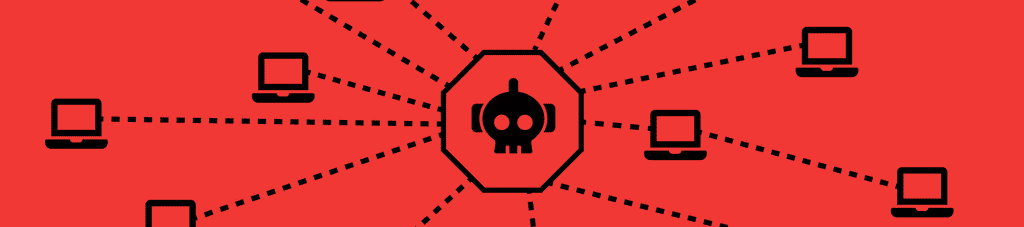
Table of Contents
Safe video calling: this is what you should pay attention to
The differences in security and privacy protection between different video calling apps are significant. In addition, some apps collect a lot more data than others. You also have to ask yourself how the information flow works and how the communication is secured. But choosing a suitable app is not the only task you need to complete. Secure video calling requires more, as the privacy and security settings also require attention.
For business use, you should only choose apps that enable secure video calling. Several apps that score sufficiently in this area are currently available. Examples of apps where traffic is secured on the go are FaceTime, Hangouts (Meets), Jitsi, Messenger, Signal, Skype, Talk, Teams, WhatsApp, WebEx, and Zoom.
Safety first, so opt for paid video calling apps
The problem is that all apps have their own strengths and weaknesses when it comes to privacy and security. Paid versions of apps are generally more secure than free apps. In addition, paid apps usually also offer more privacy options.
Confidential conversations require an app that supports end-to-end encryption. It is important that this encryption is turned on by default. In that case, the provider cannot access the content of the conversation. If all your meetings have a password by default, then you’re already making great progress in terms of cybersecurity. Secure online meetings are possible if each participant uses a unique number and PIN code. Traffic on the road must also be encrypted. Another requirement is that the app does not process data (metadata) about the conversation, such as who is calling whom. The fewer data the app collects, the better.

Check your privacy settings
When you download an app or accept a video call from the browser, you must check all security and privacy settings. Turn on as many settings as possible, especially those related to encryption. Limit the rights you grant to the application developer, especially when it comes to sharing information with third parties.
It is also not always necessary to share location data and other personal data with strangers. Do not let others record conversations and use passwords wherever possible.
Safe video calling starts with people
Not only the technology must be in order to guarantee secure video calling but you also need to take care of the human factor. A doctor can make secure video calling, but cannot quickly see whether the patient on the other end of the line has sufficient privacy. Do not send the password securing the conversation in the same email as the video call invitation. Do that via text message. And do not record anything without the explicit consent of the participants.
Also, make sure that no trade secrets are exposed. So no post-its with passwords in the background. And also be careful with screen sharing. Prevent others from seeing emails or browser tabs with privacy-sensitive information.