Table of Contents
What is scareware?
The term “scareware” refers to malicious computer programs that scare the user into thinking that his or her computer has been damaged or infected with a virus and trick him or her into paying money for a fake antivirus program that often does nothing or actually contains malware. Scareware first appeared in 2009 and it has been growing in popularity among hackers ever since.
Scareware examples
Some of the most common scareware attacks take the form of pop-up windows that pretend to be messages from an antivirus program, a firewall application or from your Windows operating system. They will typically inform you that your computer has been infected with malware and ask you to purchase an antimalware program to remove the virus. In reality, there is no virus and the antimalware program they are trying to get you to purchase is not actually real. In the best-case scenario, you will lose the money you’ve spent on malware and end up with a bogus program that does nothing. In the worst-case scenario, the newly downloaded program will actually damage your computer or steal your information. Another trick that scareware creators use is that they put a fake “Close” or “X” button somewhere on the Window. When you click the button, it automatically opens a new tab and downloads malware to your computer.
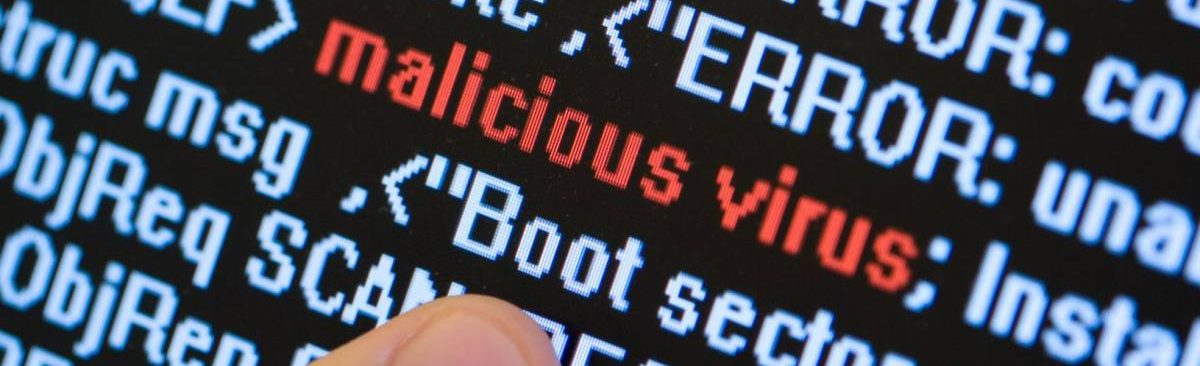
What is the goal of scareware?
There are three things that a scareware program might be trying to achieve. The first one is identity theft – the scareware program will install a malicious key logger program to your device to record everything you type. This will give hackers access to your personal information and passwords. The second goal of scareware software is to get access to your credit card information and scamming you out of money by getting you to pay for a fake antimalware program. Lastly, the third goal of scareware programs is to turn your computer into a “zombie”, which means that hackers will gain control over your computer remotely.
What to do during a scareware attack?
Once you’ve identified that you’re under a scareware attack, don’t use the “X” or “Close” buttons to close the window, as this may trigger malware to be downloaded to your computer. Instead, close your browser by pressing Ctrl-Alt-Delete of right-clicking the window or tab and selecting “Close”. Next, shut down your wireless router and disconnect your computer from the internet. Open your antivirus software and run a full scan to determine if there are any viruses present on your computer. Additionally, check the Quarantine folder in your antivirus program to see if it has discovered any malware before you started the scan. Once you’ve used your antivirus program to remove all the viruses, restart your computer and make sure that it is running normally. If it’s not, it might still be infected with a virus, so it’s better to get help from a professional. Finally, it might be a good idea to contact your bank and let them know that you suspect a scareware attack on your computer to protect yourself from any disputes later.
